In the world of business, it’s crucial for marketing and sales teams to collaborate seamlessly, ensuring their efforts complement and enhance each other.
One way to achieve this harmony is by connecting Pardot, Salesforce, and Salesforce Marketing Cloud (SFMC) together.
This process is like a relay race: it starts with prospects and important details from Pardot passing the baton to Salesforce, and then from Salesforce, it’s on to SFMC.
First off, when we talk about prospects in Salesforce, think of them as potential customers showing up in three ways: they could be part of a campaign, or they might be listed as leads or contacts.
If these prospects are brand new, they pop up as leads. But, if they’re already known and have a relationship with your company, they’re added as contacts.
And when these leads or contacts get connected to a specific campaign, they become campaign members.
Our focus here is on two key tasks:
1) Syncing custom fields to Salesforce.
2) Syncing Prospects Directly into Salesforce.
1)Synchronizing Custom Fields with Salesforce
To effectively sync custom fields from Pardot to Salesforce, it is essential to first establish a corresponding field in Salesforce that matches both name and data type. Once created, this field can then be selected from the Pardot dropdown menu. If you encounter any issues locating the field in the dropdown, try clicking the refresh icon adjacent to the Salesforce field name to update the list.
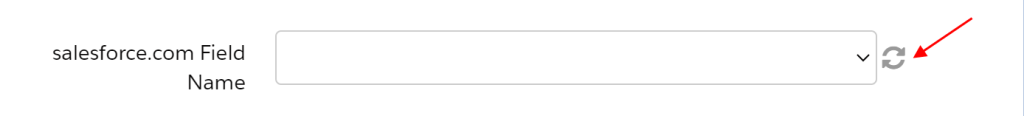
Upon successfully matching the fields, the next step involves selecting the appropriate sync type and data type to ensure seamless integration.
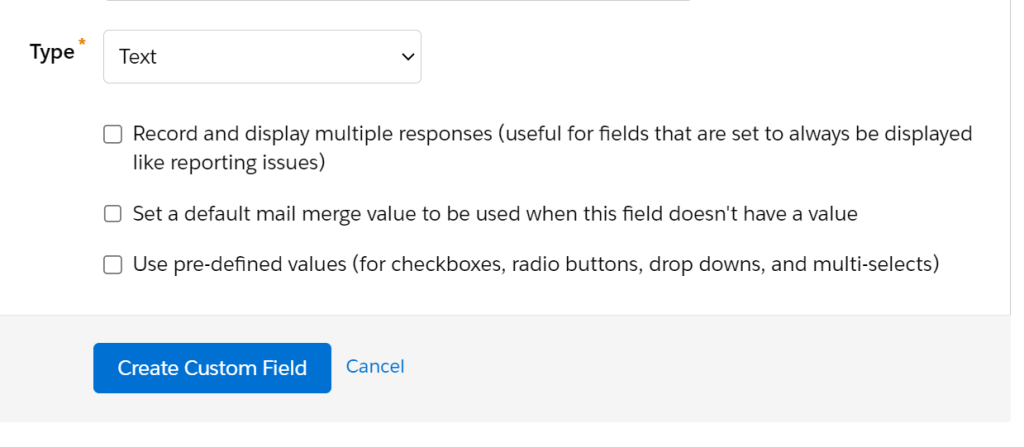
The process of synchronization is pivotal and offers three distinct sync types to cater to varying requirements:
i) Use Salesforce’s Value: This option prioritizes Salesforce’s data. In instances where discrepancies arise between Account Engagement and Salesforce, the Salesforce values will prevail, overwriting any conflicting data in Account Engagement. This ensures the integrity of Salesforce’s data within the ecosystem.
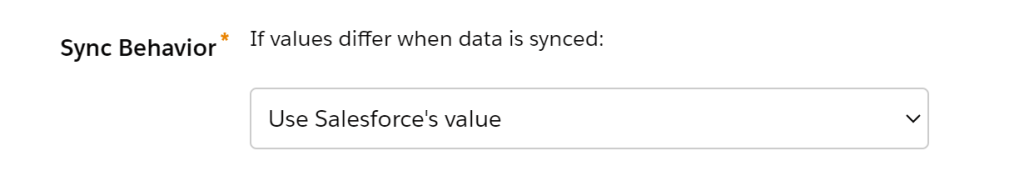
ii) Use Account Engagement’s Value: Opting for Account Engagement’s value means that in the event of data conflicts between the two platforms, Account Engagement will take precedence. Consequently, it will overwrite the conflicting data within Salesforce, maintaining the primacy of Account Engagement’s information.
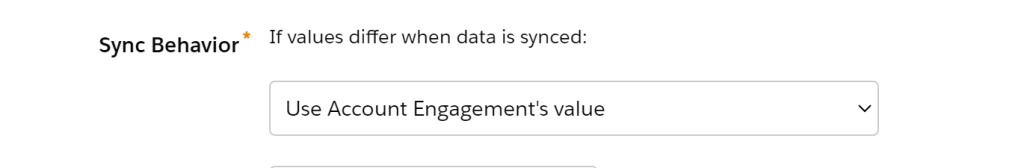
iii) Use the Most Recently Updated Record Value: This dynamic option relies on the freshness of data across both platforms. Synchronization occurs in favor of the platform with the most recent updates, ensuring that the latest data is always prioritized and reflected across both Salesforce and Account Engagement.
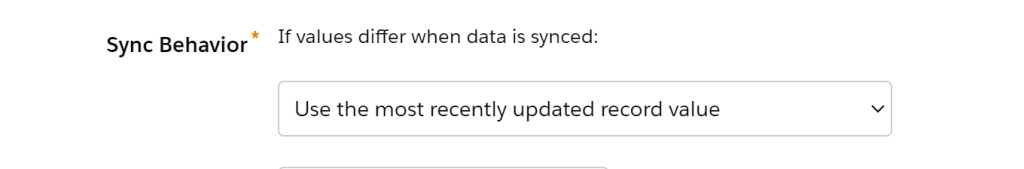
To extend the synchronization to the Marketing Cloud, simply initiate a sync within the Marketing Cloud’s Contact Builder. This action will make the field accessible in synchronized Data Extensions (DEs), enabling its use within the Marketing Cloud for enhanced marketing strategies and personalization.
2) Syncing Prospects Directly into Salesforce.
To sync prospects from Pardot to Salesforce, we assign a user to each prospect in Pardot. If the prospect matches an account in Salesforce, they become a contact; if not, they’re added as a lead.
Our goal is to sync prospects that are new or imported into Pardot with Salesforce. But first, we’ll make a list of prospects already in Salesforce but also appearing in Pardot. We don’t need to sync these since they’re already in Salesforce. This step helps us avoid duplicating entries and keeps our data clean and organized.
The automation process:
Prospect assignment status = Prospect is not assigned
Rule Group : Match any
Prospect CRM status: Prospect CRM type is Contact
Prospect CRM status: Prospect CRM type is Lead
Actions:
Add prospect to list : Unassigned Pardot Salesforce Prospects
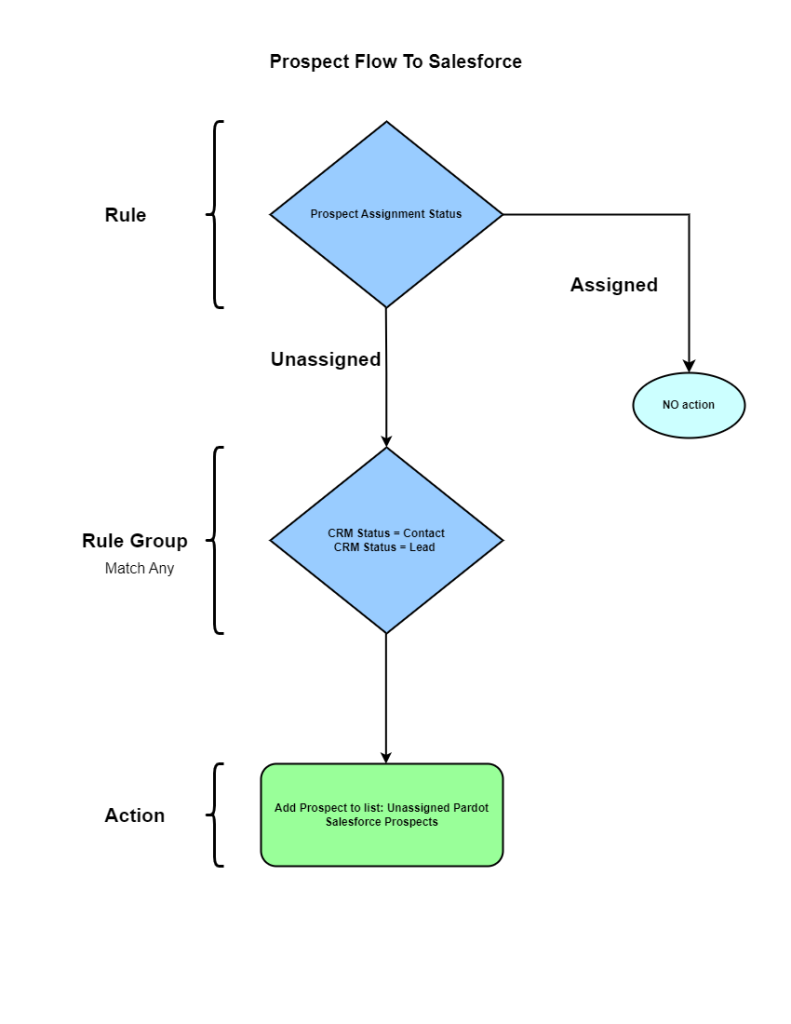
Next, set up an automation to identify prospects in Pardot who haven’t been assigned a user and aren’t listed in Salesforce. Then, assign a user to these prospects so they can be synced to Salesforce.
The automation Process:
Rules:
Prospect assignment status = Prospect is not assigned
Prospect list = Prospect isn’t on list Unassigned Pardot Salesforce Prospects
Actions:
Assign prospect to user = Test User
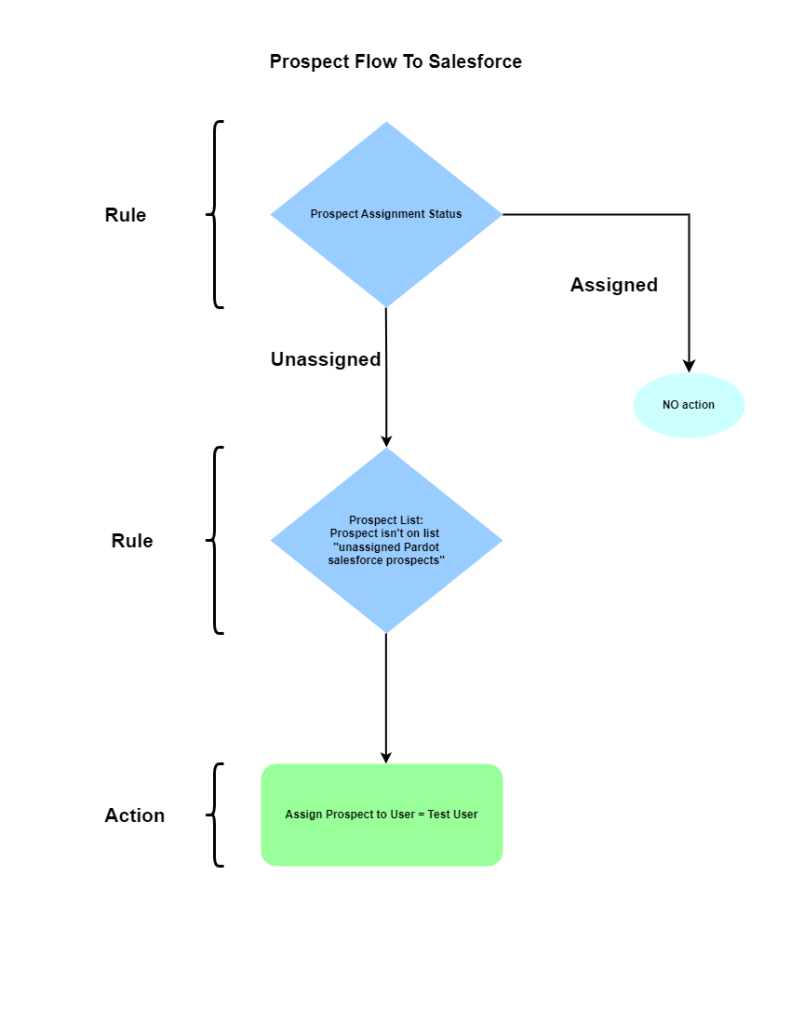
By setting up this process, all prospects in Pardot will be synced with Salesforce. To indicate that these prospects are coming from Pardot, you can create a custom field in Pardot, sync it with Salesforce, and include a note in this field. This note will then be synced to Salesforce. You can schedule the automation to run at regular intervals.
Similarly, to extend synchronization to Marketing Cloud, simply initiate a sync within Marketing Cloud’s Contact Builder.
Contact Builder -> Data Sources -> Set up Object -> Select Entity(Object) -> Select Fields -> Synchronize
You can set up the lead, contact, and campaign member objects to view all prospects from Pardot in Salesforce Marketing Cloud. The dynamic rules in Pardot can be created as queries or filters in Marketing Cloud.



