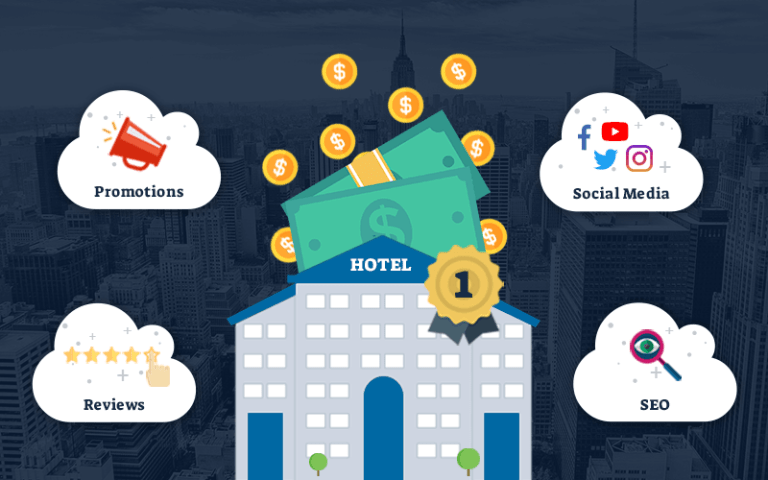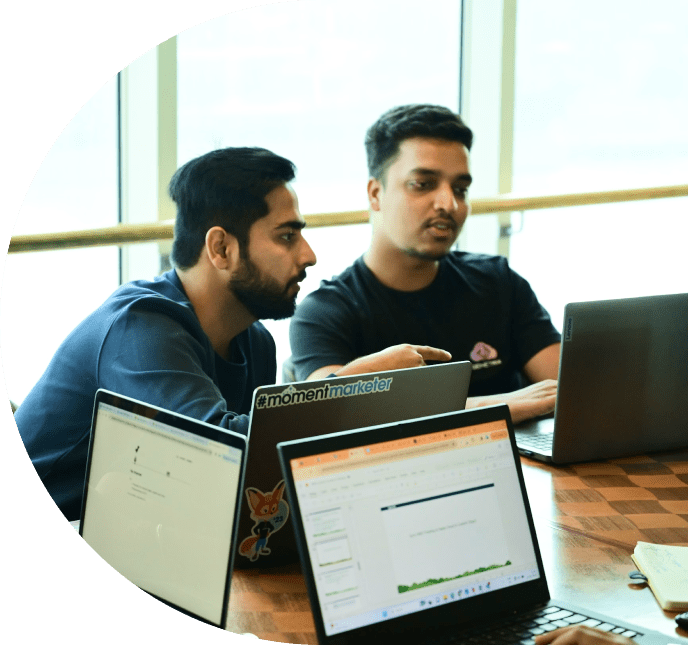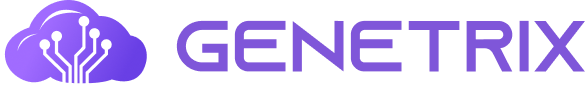Salesforce’s platform (or “Cloud”) for marketing automation and customer engagement is known as Salesforce Marketing Cloud (SFMC).
A quick review of its past reveals that Salesforce did not develop the SFMC core from scratch; rather, they got it in 2013 when they acquired ExactTarget. This is relevant since “ExactTarget” is still occasionally used in references to Salesforce Marketing Cloud.
Salesforce Marketing Cloud is a marketing platform that can support a variety of marketing tasks, including the implementation of multi-channel campaigns, dynamic customer journeys, pre- and post-campaign analytics, audience building and segmentation, audience engagement and advertising on social media, and a platform for data management. This is accomplished by SFMC using components they refer to as “Studios” and “Builders:
- “Studios” are used to oversee and interact with communication channels. This encompasses the Email Studio, Social Studio, and Mobile Studio in SFMC.
- The Salesforce Marketing Cloud platform uses “builders” to manage customer journeys, content, and data. Although the Studios frequently utilise them, they are not required to (e.g., Analytics Builder).
What can you do with Salesforce Marketing Cloud?
A platform with many features and capabilities for the marketing industry is Salesforce Marketing Cloud. The following is included in this:
- Customer engagement in real-time
- Email and marketing automation
- Social media engagement, listening and advertising
- Mobile (SMS) messaging and push notifications
- Customer marketing analytics
A Salesforce Marketing Cloud customer journey is used to showcase some of the key features that were mentioned above. You may build automated multi-channel journeys using many of the capabilities mentioned above using SFMC’s Journey Builder to provide your customers with a customised, 1:1 customer experience.
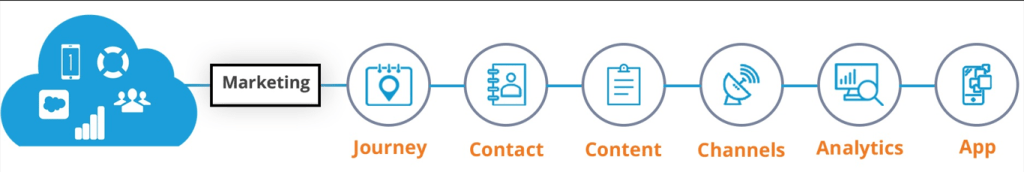
Data-Driven Messaging
The programme can send messages to each contact depending on that person’s existing data and then send out fresh messages in response to changes and interactions in real-time customer data. Decisions can be made on different branches of the trips (like a tree) depending on:
- Contact data — This is data in the Marketing Cloud related to the contact you send information to. The data associated with a contact, or any change in their data, can determine which journey branch to take. For example, a contact could be in a communication journey for prospects but then converts to a customer. The change in their contact data in SFMC could automatically remove them from a prospect journey and place them into a new customer journey.
- Journey data — This is data about how the contact has interacted with the SFMC journey (e.g., email opens or clicks). One example is a welcome journey. After purchasing a product, a customer may receive multiple emails (Email 1 — welcome, Email 2 — product registration, Email 3 — product usage tips, and so on). Salesforce Marketing Cloud can detect who is opening and interacting with each email. This enables you to send a customer down a branch to resend Email 2, for example, after a certain configurable time (e.g., five days) if someone doesn’t open or click, or alternatively send them down a branch to receive Email 3 if they have opened and interacted with Email 2.
- Multi-Channel Messaging
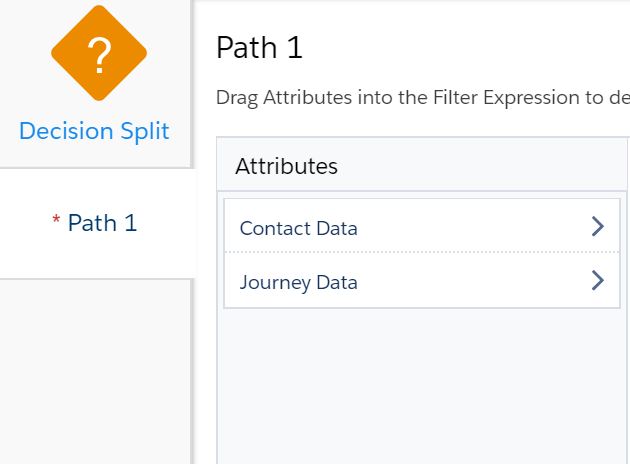
You can create trips using the SFMC Journey builder that include email and SMS communications (and can also include direct mail using AppExchange partners). Multi-channel messaging has a variety of applications, including:
- Service and support case communication — Emails can be used to convey information about customer care and assistance. Use SMS to deliver information more quickly (such as service workers arriving or a change in your service/support case status, like a closure).
- Post-purchase communication — Share post-purchase communications via emails and SMS. For instance, you can design a journey with emails for shipment status up until something is delivered, at which point SFMC contacts the client to let them know the goods was delivered, and then you can follow that up with emails for product registration and perhaps a customer survey.
Dynamic Components
SFMC has some dynamic components that create personalized experiences for email recipients and further increase engagement. These include:
- Dynamic content — This includes developing customised email subject lines and content based on a person’s characteristics, related information, and restrictions applied to them. Without having to create numerous versions of the same email, the email content will populate according to the message recipient.
- Dynamic sending profiles — This makes it possible to create unique sending addresses for emails; a typical use case is the creation of a single email with a different sender for each salesperson who has a relationship with the message receiver.
All the above helps drive customer engagement with your brand and ideally creates a strong customer relationship through timely communications of relevant content. These journeys are the foundation of creating automated and personalized experiences with your brand through communications.
In addition, SFMC provides a wealth of data on the communications it designs and deploys, helping with reporting, analytics, and insights. This SFMC data adds to the contact information that has previously been collected from other systems that are connected with it. To more thoroughly track customer journeys, this may involve combining Google Analytics 360 and Salesforce Marketing Cloud.
This data can be used for a variety of purposes, including audience building and campaign performance analysis utilising SFMC’s data management tools..
What are Salesforce Marketing Cloud’s benefits?
Data Management
Data extensions (a table) that may be linked together to create a relational database supported by SQL are used in Marketing Cloud to manage data.
This gives SFMC an advantage over certain rival systems that provide a limited data model constrained by the data they can import and handle. It also helps that SFMC can store different types of data and let you construct your own unique data model.
This is significant because it enables more intricate audience segmentation and building within SFMC.
We can choose different data type from the Data Type dropdown menu:
- Base16Encrypted
- Base16EncryptedEmail
- Boolean
- Byte
- Date
- Decimal
- EmailAddress
- Locale
- LongNumber
- Number
- Phone
- ShortNumber
- Text
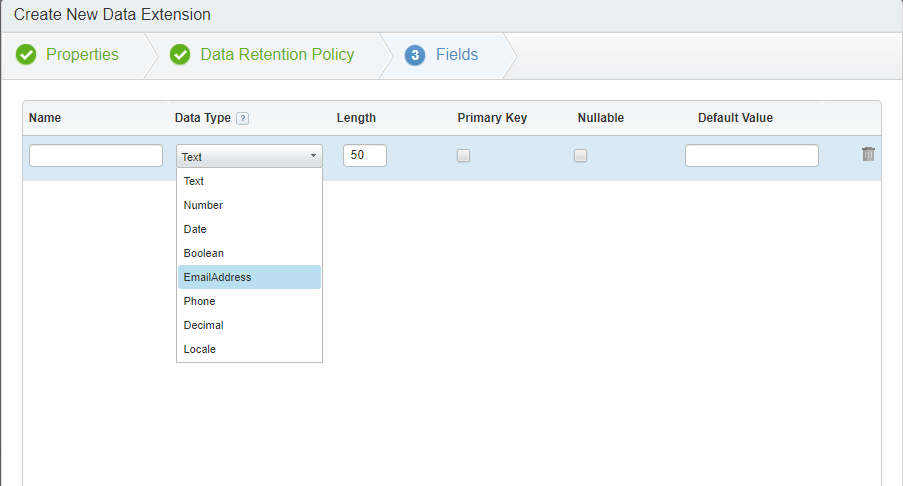
Integration Capabilities
With its robust integration capabilities, Salesforce Marketing Cloud can offer data from a variety of sources (another factor in why the data management features are so valuable).
SFMC has a number of APIs, including a REST API and a SOAP API, in addition to the anticipated connectivity to Salesforce’s Sales Cloud and Service Cloud (through Marketing Cloud Connect).
Enhancing your current contact information in SFMC, importing content, and starting triggered sends are a few typical use cases for these APIs.
Third-Party Applications
Salesforce Marketing Cloud has an extensive set of third-party applications available, including those from the Salesforce AppExchange, to increase its capabilities and customize it to your specific business goals. Think of the AppExchange as the Apple App store or Google Play store for SFMC (and other Salesforce Clouds).
SFMC can be enhanced in terms of functionality and value by a wide range of additional third-party products from Salesforce partners outside of the AppExchange.
Application of Artificial Intelligence
Within SFMC, Salesforce’s artificial intelligence technology, dubbed “Einstein,” offers some intriguing uses.
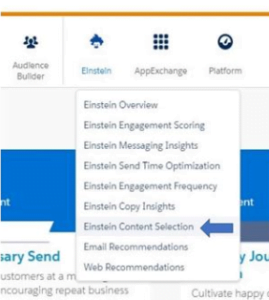
- Engagement scoring to predict who will interact with messaging
- Sent time optimization to predict the best time to send a message to each individual, so it’s most likely to be opened
- Engagement frequency to understand how many messages to send each individual.
To learn more specifics about the marketing strategy with Salesforce Marketing Cloud.
Send us an email on [email protected] or book a demo.