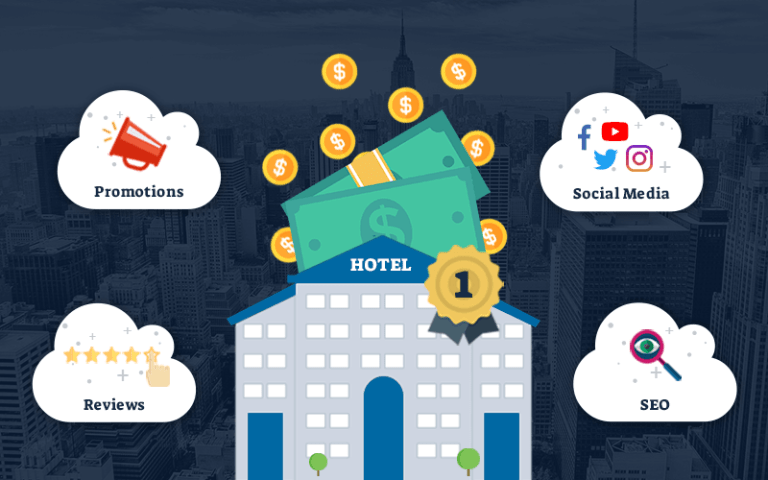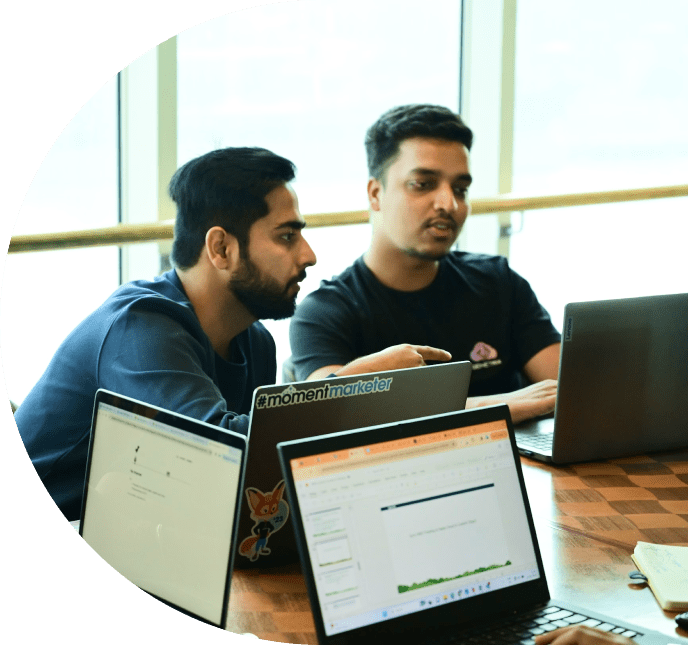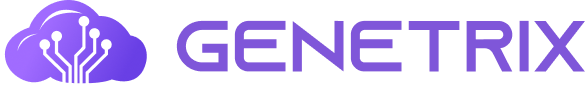Data Extensions form an integral part of Salesforce CRM. A data extension, in layman terms, is a table containing various fields of data related to subscribers. Data extensions are required for carrying out a bevy of tasks in Marketing Cloud, especially Email studio. They come in handy while conducting email sends, and also to hold information of records. Email studio comes with two functions for holding data in tabular form, a Data Extension and a List. The major property which differentiates a data extension from a list is the fact that Lists require the field of email address, since they are the inherent property of email studio, whereas Data Extensions on the other hand do not inherently require email addresses and can be created with the purpose of holding subscriber information. Data Extensions can be accessed in both email studio and contact builder, but the permissions regarding most of the settings of data extensions are present in the email studio. Email Studio in Salesforce Marketing cloud provided users with a slew of data extensions to choose from and customize according to the requirement and utility. The different types of data extensions available are:
- Standard Data Extensions
- Filtered Data Extensions
- Random Data Extensions
- Synchronized Data Extensions
- Salesforce Data Extensions
- Shared Data Extensions
All data extensions can be broadly classified as sendable or non-sendable data extensions. Sendable data extensions are those which consist of email addresses and can be used to send email communications to the records stored in them. On the other hand, non-sendable data extensions are the ones which are just meant for storing reference data of records. The data which may be required to identify subscribers but not necessarily required to send them, communications are stored as non-sendable data extensions. Now let us dive a little deeper into each kind of data extension to expand our understanding.
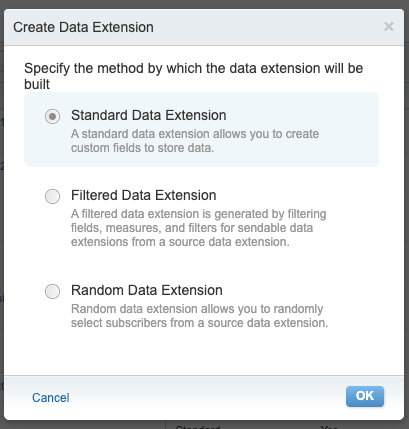
Standard Data Extensions:
These are data extensions that are created or imported consisting of custom set of fields. These extensions are used to store record data and can be used to send emails when created as sendable.
Filtered Data Extensions:
These are subsets of standard data extensions that are created with the intention of using records containing specific properties using filters and measures. Filtered data extensions are created when a final data extension is required to send communications to a group of subscribers.
Random Data Extensions:
These are subsets created from source data extension consisting of random records. Random data extensions are sendable data extensions that may be created when an unbiased test audience is required for a marketing campaign. Up to 12 random data extensions can be created from a source standard data extension at a time.
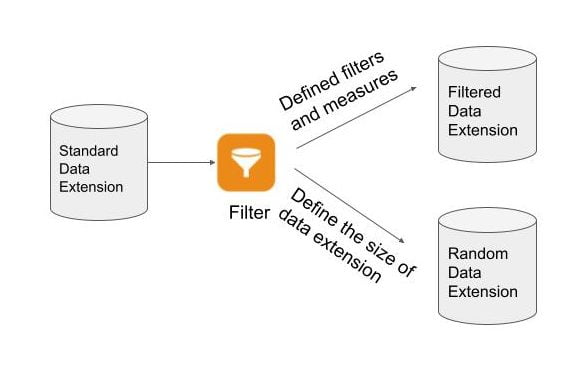
Synchronized Data Extensions:
These are data extensions which are created in marketing cloud when object data is imported from salesforce sales cloud or service cloud. Marketing cloud connect is used to synchronize data from sales/service cloud into the marketing cloud contact builder. Once that is done, desired fields from the objects in sales/service cloud objects can be selected and synced to a data extension in the contact builder in marketing cloud. A separate folder containing the data extensions imported from sales/service cloud are stored in the Synchronized Data Extension folder in Email Studio.
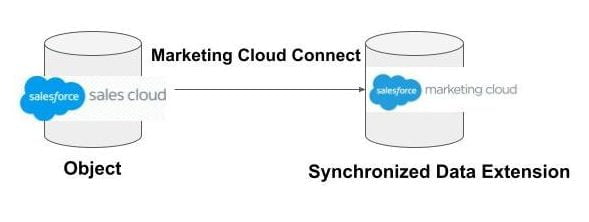
Salesforce Data Extensions:
This data extension is used to send the tracking information of the performed email sends from the marketing cloud to the sales cloud or service cloud. Marketing cloud and sales/service cloud should be connected to each other using Marketing Cloud Connect.
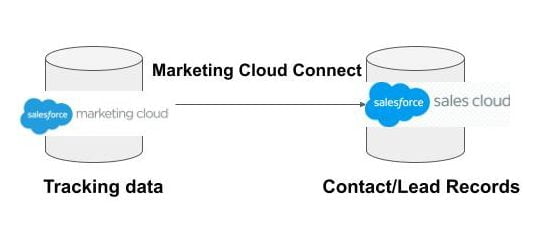
Shared Data Extensions:
Data extensions which need to be shared within different business units of marketing cloud are added in shared data extensions folder in email studio. Permissions for sharing can be edited and created from the shared data extension folder. Desired business units can be denied or allowed access to these data extensions for required period of time.
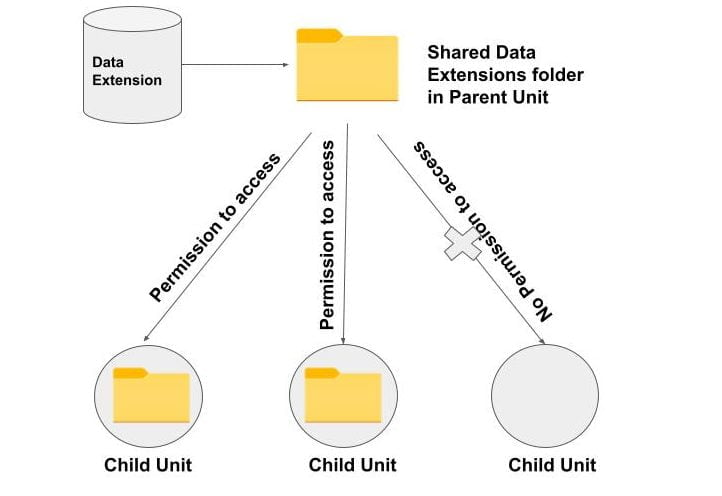
As you delve into the world of Data Extensions, remember the importance of maintaining data integrity, adhering to best practices, and continuously refining your understanding of this powerful feature. The ability to effectively utilize Data Extensions can greatly enhance your marketing efforts, enabling you to reach the right audience with the right message at the right time.
In summary, Data Extensions are a cornerstone of successful marketing campaigns within Salesforce Marketing Cloud. By mastering their functionalities and harnessing the potential of segmented data, marketers can create impactful and personalized experiences that drive meaningful customer interactions and achieve remarkable results. Embrace the power of Data Extensions, and unlock a world of possibilities for your marketing endeavors within Salesforce Marketing Cloud.
To understand more about the use cases of data and data extensions in Salesforce Marketing Cloud, please click on the button below to contact us!