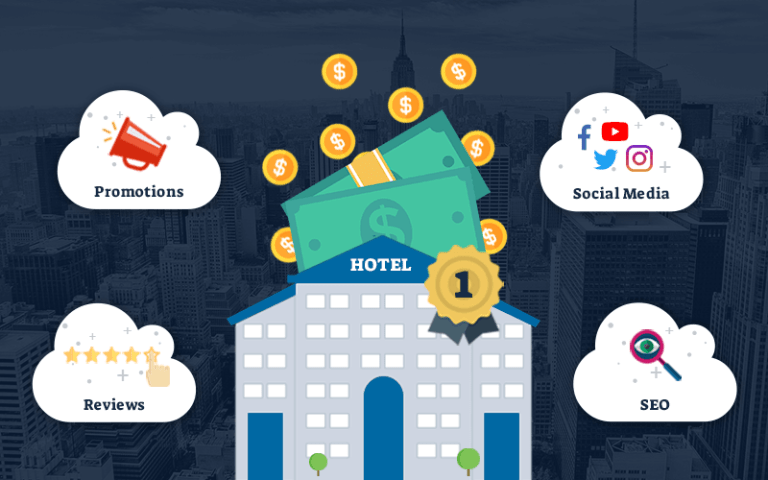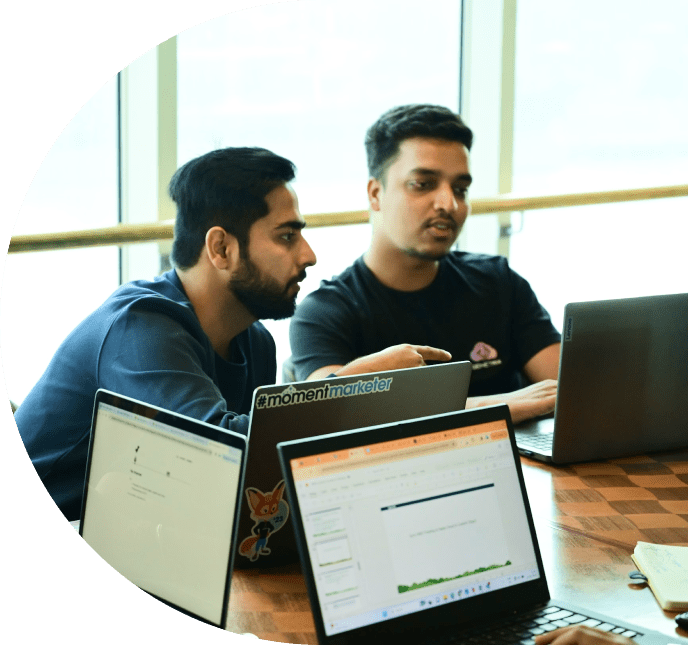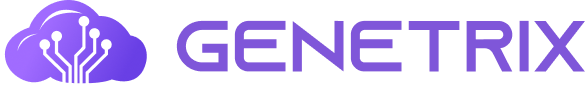About Datorama
Datorama is a Marketing Intelligence Tool used for Reporting, Visualization & Analytics specializing in Marketing data.
Its key capabilities are:
- Out of the Box Integration (OOTB) with leading marketing channels.
- AI (Artificial Intelligence) aggregation & reporting of the industry standardized KPIs across the channels.
- Unification & Harmonization of the data
- More speed to build visualizations as per Business use cases
Cherry on the cake: 90% of the implementation can be done via OOTB solution, giving more power to non-developer background marketers.
Data Import in Datorama
There are 3 Prime methods to bring data in Datorama.
Total Connect
Lite Connect &
Technical Vendors
Datorama Implementation Life Cycle
Key foundation pillars of Datorama, 4 tabs where data gets into play/action :
1) Connect & Mix
2) Analyze & Act
3) Visualize
4) Market Place
Connect & Mix:
Data actually gets imported/loaded through this option. There are several ways data can be imported into Datorama & it depends on the data source. There are data streams on the left-hand side of the Interface. To add a new source, click on Add new
Note: The first step in the Implementation journey is Connect & Mix
If you choose any Technical Vendor there will be OOTB Connectors, choose accordingly.
The drawback of Datorama:
Datorama does not have the capability to bring Sandozo data (OOTB).
Solution:
We can export the data of Sandozo in an Excel file & then we can import it via Total Connect. Now Datorama will understand it as Marketing data like Campaigns, Placement size, Media Buy Key, Target Method, Conversion Tag Key, and Conversion Tag Group will map it to Centralized Data Model.

Total Connect:
We use Total Connect when we know the data source/data which we are trying to import into Datorama is Marketing class data. Drag & drop the Excel file to load the data.
Once you import the data & click on “Next”, the AI Capability of Datorama starts. It will Analyze your Data Stream Type (Processing your data) by scanning each field & analyzing what kind of data it is. Data present on the Left-Hand side is the Source File Imported & Data present on Right-Hand side is the Centralized Data Model.

Advance step in Total Connect:
We have to import data daily, weekly or monthly, depending on how aggressive marketing initiatives are & how quickly the marketing data is changing. You can use the feature of Load Mode such as Replacing the data, Upserting the data, Incremental, Total Replacement. You can create a Load Rule / Filter & it will skip those records.

Lite Connect:
An advanced level capability that Datorama serves (if we are not sure the data is of marketing type) we can drag & drop any data & the backend analyzes the data stream, processes the data stream, maps our data, maps individual KPIs and fields and automatically provides you to build automatic dashboard as well. Data that is not of marketing type can also be processed (AUTO SMART Dashboard).
Note: If data is coming via Total Connect or Marketing Technical Vendors, Datorama will map those data with Centralized Data Model.
e.g. Datorama will not be able to identify/understand data other than Marketing Cloud like Weather Data, Temperature Range data, Geography data, etc. That’s where Lite Connect comes into the picture. Data will contain different fields which are not present in Centralized Data Model. So Datorama will create custom fields in Centralized Data Model & then will connect those custom fields. Those custom fields will be a part of the Centralized Data Model & data can be mapped.
Datorama provides you with 3 features:
a) Datorama will provide an email-id & it will be specific to this workspace & you have to mail that Excel sheet to that email-id, and it will automatically import exactly into this data stream
b) You can Establish a connection between FTP (as soon as you put file on FTP), Datorama can pick up & import it here
c) Manually we can come to Datorama & perform the import process.
Technical Vendor:
We have different Technical Marketing vendors like Facebook data, Amazon data etc. You can directly click on the vendor, Authenticate your source & account.


Note: When we are dealing with Marketing / Technical Vendors (OOTB) Connections in that scenario Data will get auto refreshed every day. It is
an automated process once connection is established between Marketing vendor & Datorama.
First step is to establish a connection when we want Marketing / Technical Vendors data as source. Then we map the fields / entire data with Centralized Data Model. We can map manually if any custom fields are present in Facebook / Any other Vendor. It works similarly as the Advance step in Total Connect i.e., feature of Load Mode such as Replacing the data, Upserting the data, Incremental, Total Replacement. You can create a Load Rule / Filter & it will skip the records falling in the rule.
Harmonization Center:
Even if we have data in Datorama, there is possibility that some fields might have null values, not right kind of visualization so we have Harmonization capability served by Datorama. Some important functions of Harmonization Center:
- Data
- Classification Rules
- Patterns
- Harmonized Dimensions
- Fix & Maintain
We can directly import a classification file or we can directly create a pattern & our whole data stream will work that way. Here data will be harmonized & will work according to our expectations.
Dimensions:
In our Marketing type we have 7 to 8 Dimensions. We need some exclusive KPI which are not present in our data, we need to visualize some exclusive KPI. That is only possible via Calculated
Dimension / Calculated Measurements. This is not limited to particular data streams; it is applicable for whole workspace once we create the dimensions. Whole workspace can access it whichever dashboard you use. They are alphanumeric Keywords like a string & Measurements are the numerical values.
Harmonized Dimensions:
When we are importing data from many channels.
For e.g. When we want to view the unified data @ Country Level then you can define Country as Harmonized Dimension so the basic granularity will be country & Datorama will start accumulating the data across all the channels.

Patterns:
When a particular field contains a clubbed information like Campaign Name (it contains entire information). Pattern: CampaignCode_AgeGroup_IntentionofCampaign_Template/Banner Size
for e.g. (80373974_18-24_Awareness_320*50) But if we have to separate those fields in Datorama & use them as individual fields that we can do. They will act as 4 different fields. We can put filter & Analytics on respective field.
Analyze and Act
It consists of Goals, Activation Center, Reports, Pivot Tables
Data is present in the system, we have imported the data (Google Campaign, Twitter Data, Facebook Data etc.). Before Visualization we have to make sure Data is correct. Pivot Tables is one of the feature present which helps in Quality check of the data, you can filter which fields you want to see based on rows, values etc. We can define Goals for our Campaigns as we have to reach certain % of Conversion Rate, CTR. System will notify you once your goals are met across various channels that can help you pausing your campaigns to reduce the capital investment on Ads.
Activation Center:
Based on our goals we can define some Actions here. Datorama has capability to pause the Campaigns on Facebook etc. if your goal is already met becoz with Datorama we have established OOTB connection with Facebook which we defined via Admin access it will be able to pause it.


Visualize:
You can Visualize the data in the form of Pie chart, Bar charts, Maps, Bubbles, Goals, Tables, Funnels, Tables, Time Comparison etc.
Note: You can simply choose the chart you want; it will create a placeholder & then you click on add to put data into it. Depending on the KPI’s, so data will be visible from across all sources. It will be Unified View. Leads coming from which Source & how much revenue the Lead has generated. It can Lead by Stages, Lead by Status, Leads & Opportunities by Source. This Unified Structure helps in Decision Making for the Capital Investment in various Marketing Channels depending on the Leads & Conversion.
Market Place:
It’s like an App Store where we have Predefined Dashboards created. Once we install these Apps in the org (KPI’s & charts are already created). We can simply establish a connection with respective vendor, get the data in Datorama, Quality Check in Analyze & Act. Once we are on the Visualization, we can get this Smart Lens & Automatically it will detect connection is available. It will fetch the data & create a dashboard on its own. Best possible KPI’s which all are looking for will already be available in the Smart Lens. Market Place contains all required App’s with KPI’s to serve the Marketer.
Link: https://www.salesforce.com/in/products/marketing-cloud/marketing-intelligence/
Imp Note: If OOTB Connector is not available & we do not want to export data in excel due to data security reasons. Advanced Capability which Datorama is providing we can build our custom connectors as well to do this we need public API’s available via which it will be able to show data to any third-party system.