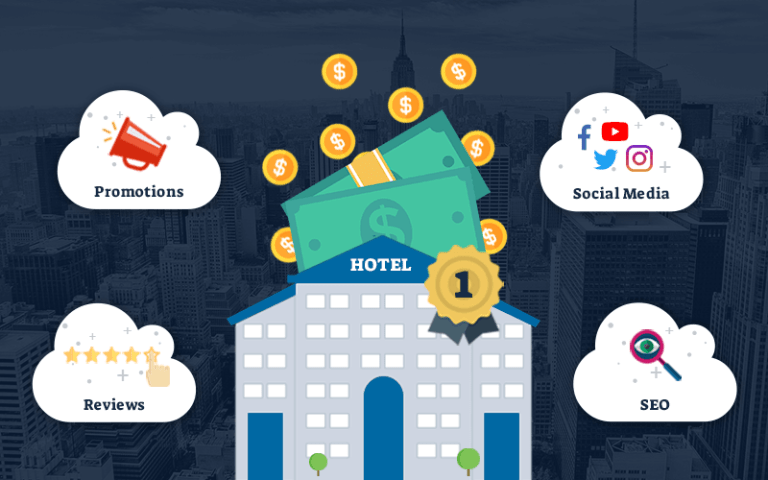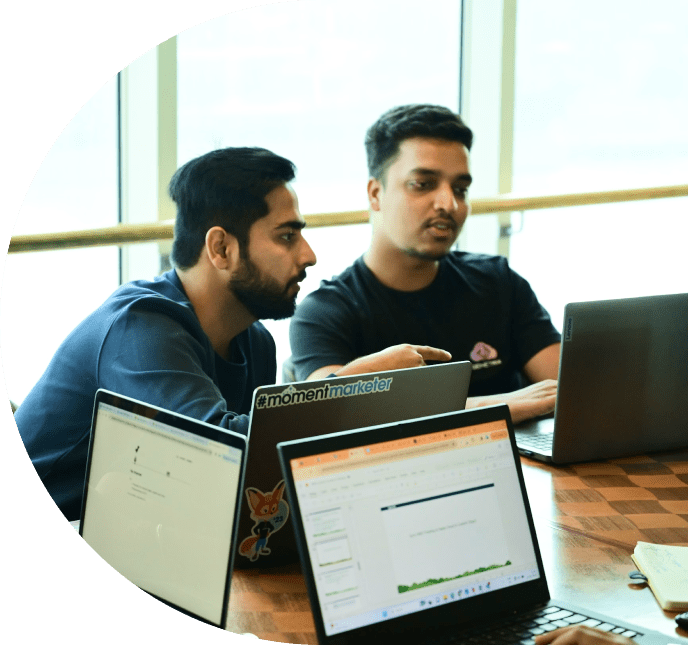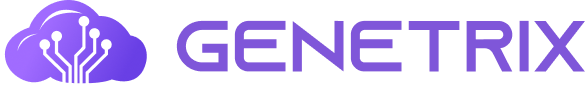1. Campaign Information API — Your Campaign’s Backstage Pass
Ever wished you could check your campaign’s status, description, or other details without logging into Marketing Cloud? The Campaign Information API does exactly that.
Why it’s awesome:
In a busy marketing team, campaigns move fast and are often touched by multiple people. This API helps you stay on top of things — perfect for reporting, automating checks, or even just making sure everyone’s on the same page.
Why you’ll love it:
- Pull campaign metadata programmatically (skip the UI hassle).
- Automate reporting or pre-send validations.
- Feed real-time campaign data into external dashboards.
API Endpoint

Response
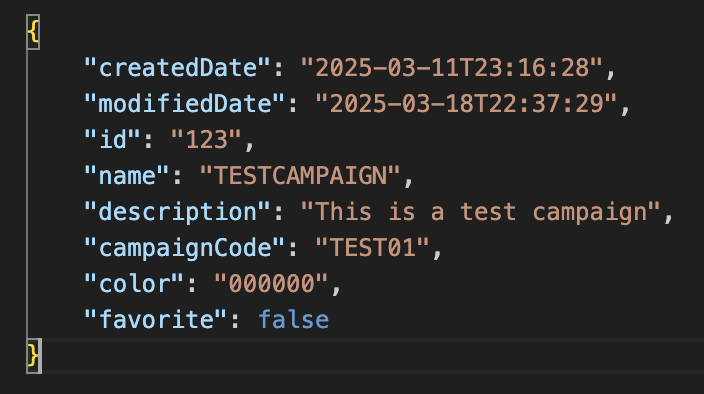
2. Campaign Assets API — Know What’s Inside Your Campaigns
Once you’ve got the campaign ID, the next question is: What’s actually linked to this campaign? Emails? Images? Templates?
The Campaign Assets API helps you list all assets tied to a campaign, which is super handy for audits or automated processes.
Why you’ll love it:
- See all assets associated with a campaign in one go.
- Quickly spot missing or incorrectly linked assets.
- Automate asset validation before launch day.
API Endpoint
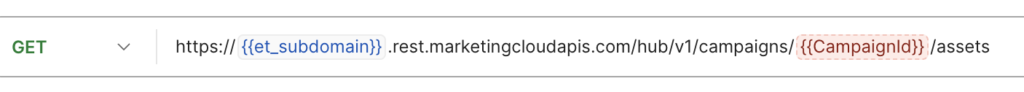
Response
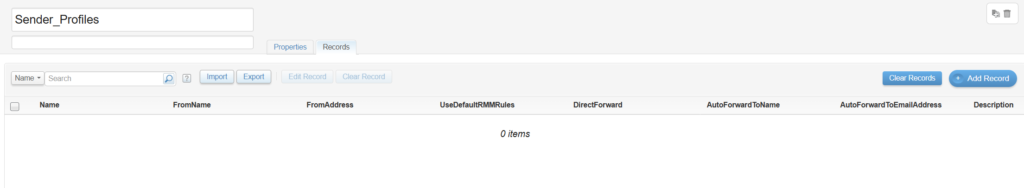
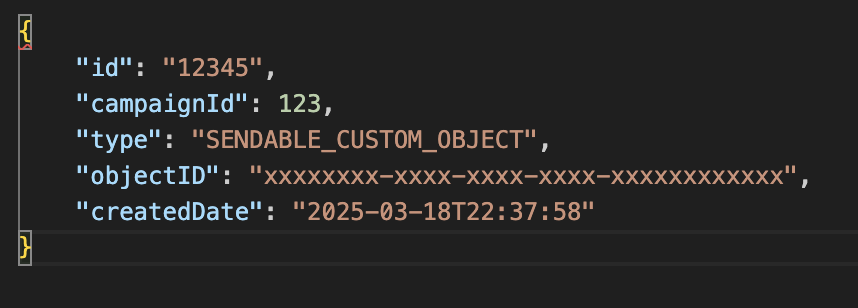
3. Asset API (with Filters!) — Tame the Content Chaos
Managing hundreds of assets manually? Nope. This API lets you filter assets by tags, folders, or categories, and you can also sort them by using order by, so you can focus only on what matters.
Why it’s a lifesaver:
- Pull exactly the assets you need based on tags, folders, or types.
- Build internal content libraries for better organization.
- Automate folder checks and cleanups during deployments.
API Endpoint
Response
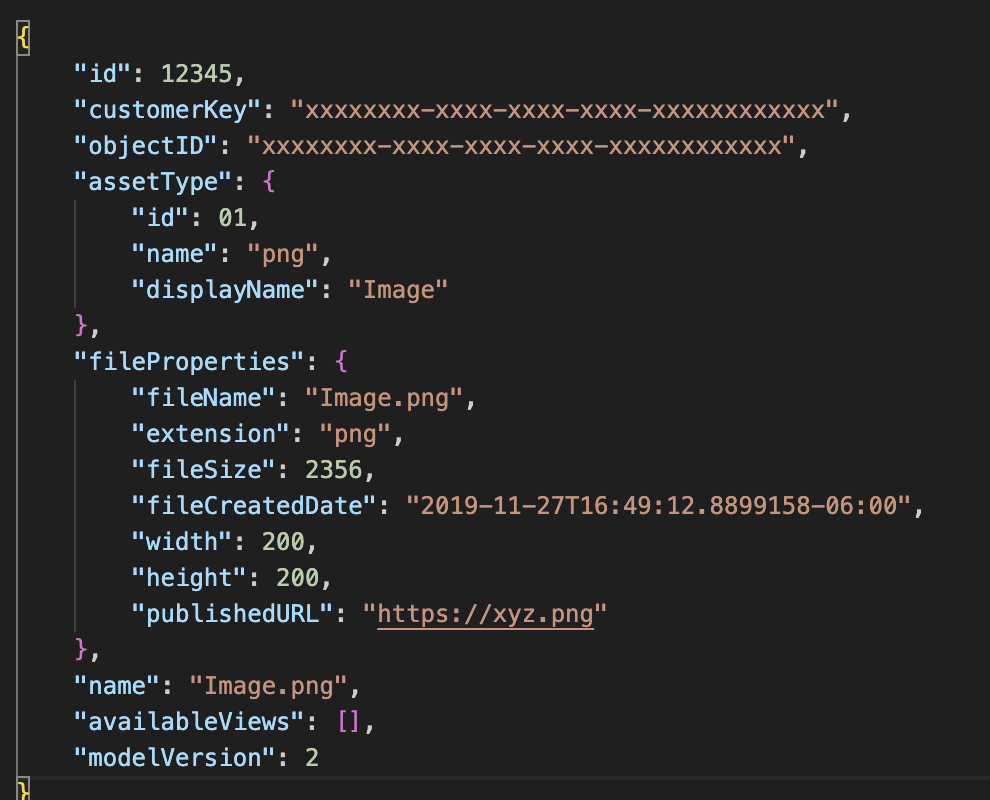
4. Triggered Send API — Real-Time Emails Made Simple
Triggered Sends are the backbone of transactional emails — think order confirmations, password resets, or event registrations.
Using the REST version of the Triggered Send API makes integrating these emails into your web apps or external systems smooth and efficient.
Why you’ll love it:
- Deliver personalized emails instantly.
- Integrate effortlessly with your apps and backend systems.
- Lower latency compared to traditional batch sends.
API Endpoint :
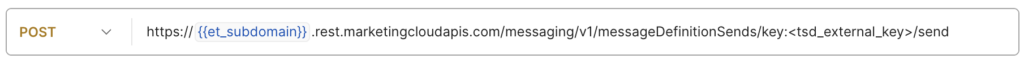
Sample Payload:
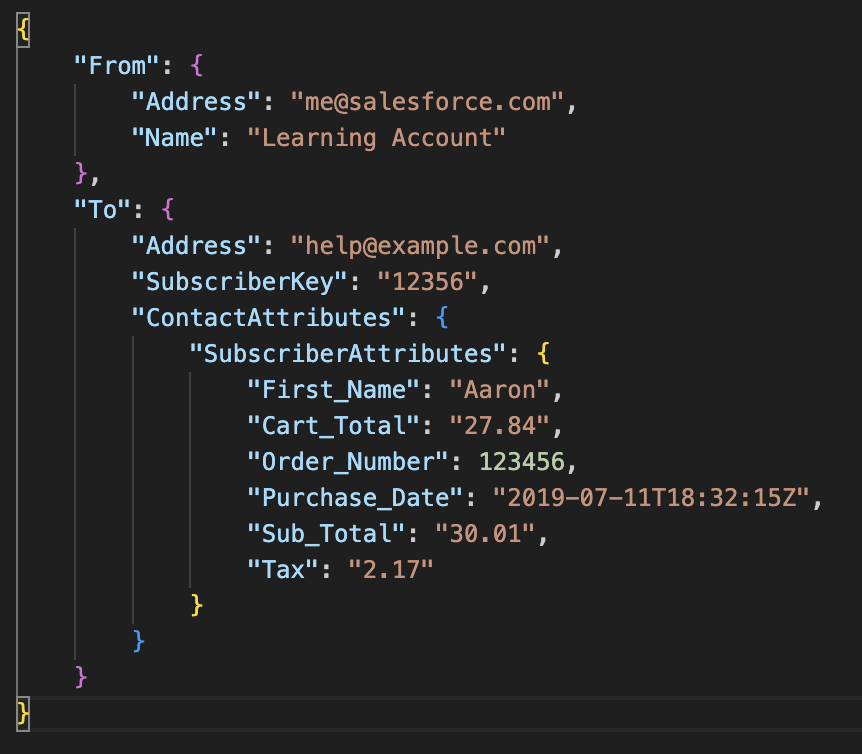
Response:
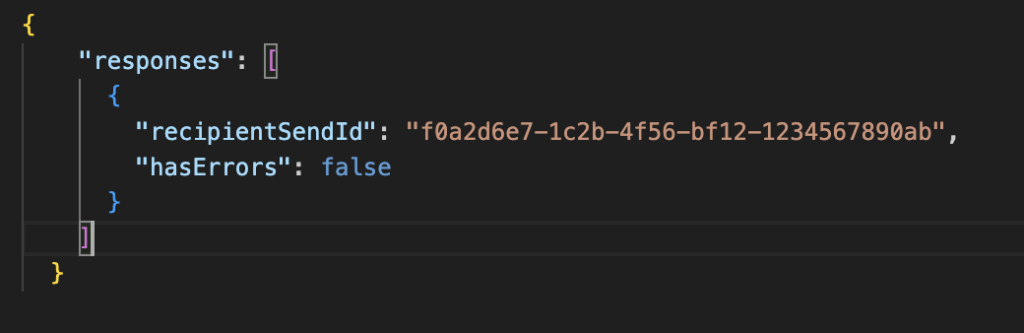
5. Exit Specific Contact from a Running Journey — Hit the Brakes When You Need To
Sometimes, you need to stop a contact mid-journey:
Maybe they unsubscribed. Maybe they made a purchase elsewhere. Maybe compliance rules changed. Whatever the reason, waiting for the journey to filter them out isn’t always an option.
This API lets you immediately remove specific contacts from an active journey, no waiting required.
Why it’s crucial:
- Instantly exit contacts based on business logic or legal requirements.
- Avoid awkward or non-compliant communications.
- Stay agile and customer-centric.
API Endpoint:

Sample Payload:
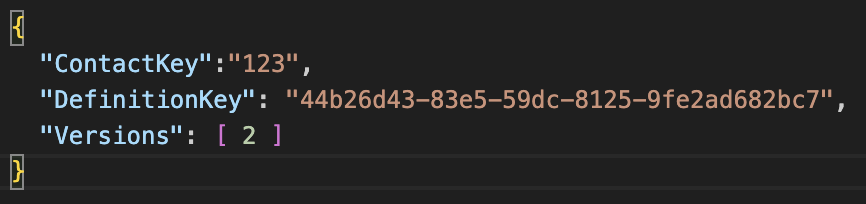
Final Thoughts
Salesforce Marketing Cloud’s APIs aren’t just for sending emails — they’re a secret weapon for smarter, safer, and faster marketing operations.
- Automate repetitive tasks and save time.
- Reduce human error with pre-send checks.
- Deliver real-time, compliant communications.
So next time you’re planning a campaign, don’t just think about drag-and-drop journeys. Think about the APIs waiting quietly in the background — ready to supercharge your workflow.