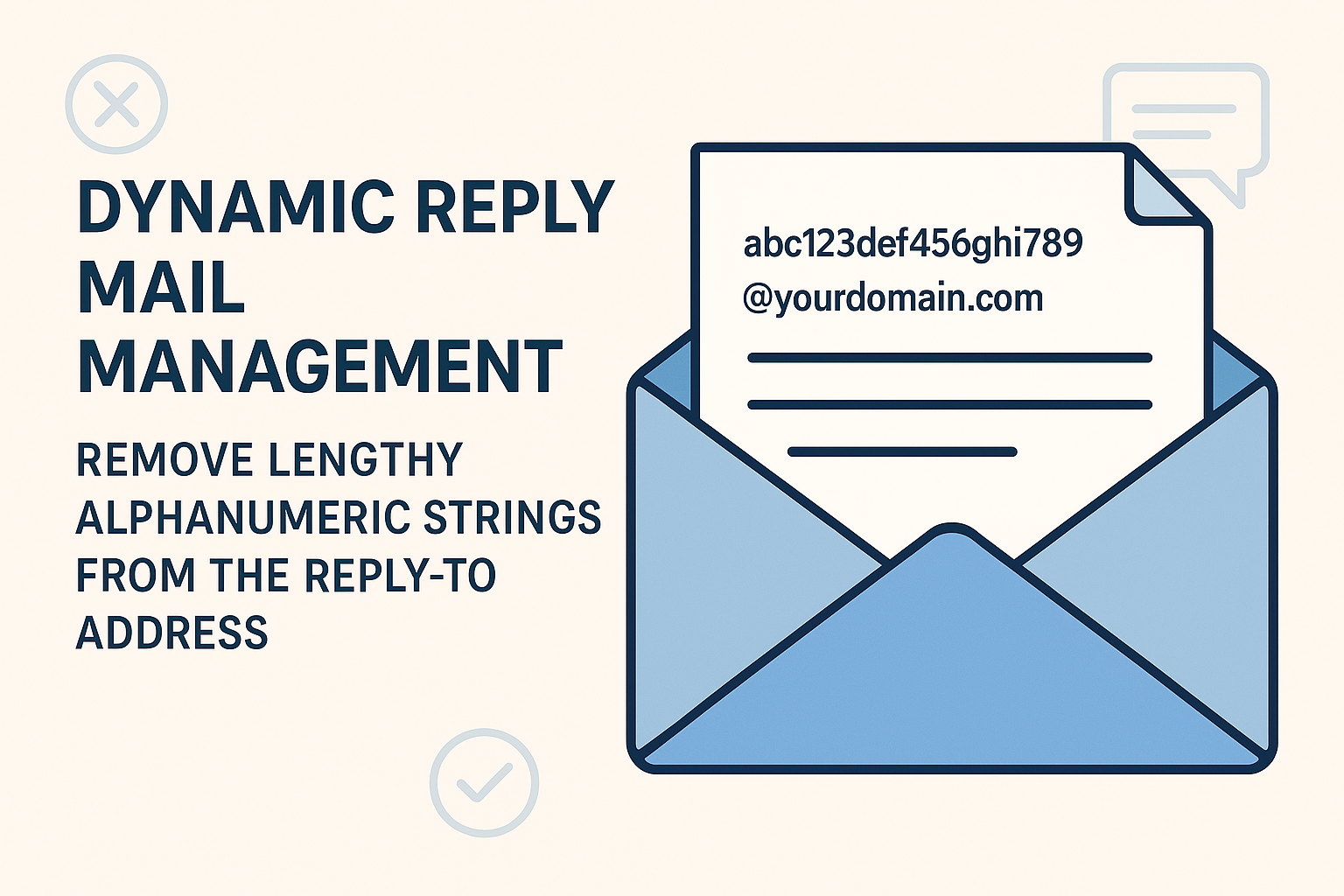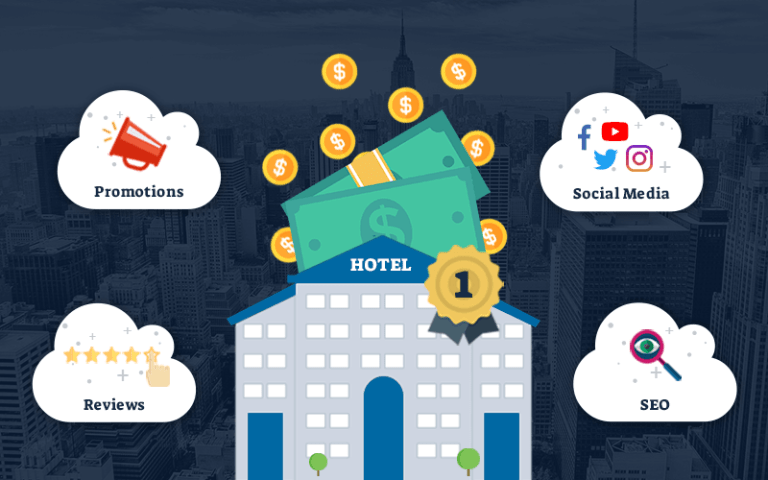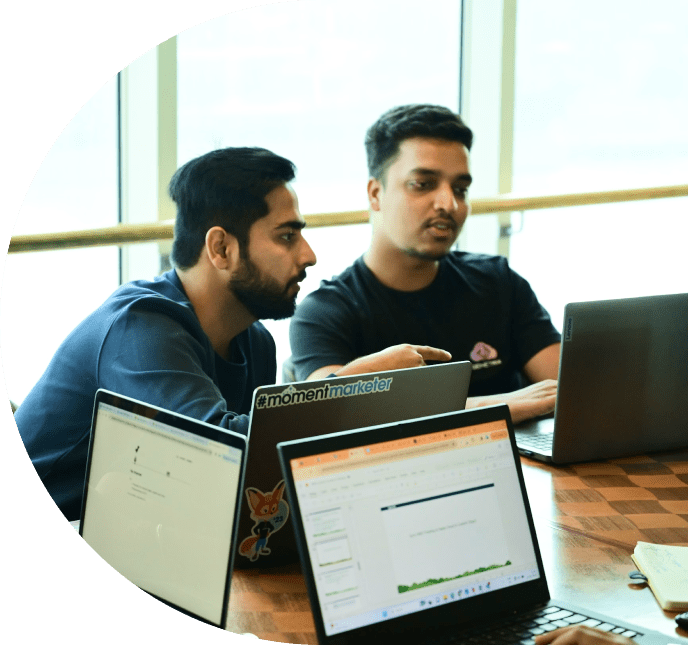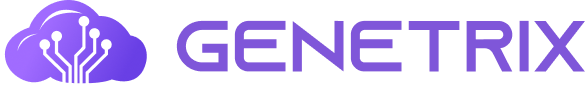Have you ever received an email where the reply-to address looks something like this?
Reply-abc123def456ghi789@yourdomain.com
While technically valid, this kind of reply-to address—often used in Salesforce Marketing Cloud (SFMC)—can look suspicious or unprofessional to recipients. It may even negatively impact deliverability or trigger spam filters.
This blog post explores why these strings appear, the risks they pose, and how to implement Dynamic Reply Mail Management for better brand consistency and inbox trust.
Why Do Reply-to Addresses Contain Alphanumeric Strings?
The long string in the reply-to address is an auto-generated identifier created when a user hits “Reply.” While it may look random, it’s intentionally designed to help the Reply Mail Management (RMM) system route the message. Each character in the string acts as a map, directing the email through RMM servers, applying RMM rules, and ultimately forwarding it to the appropriate destination address.
But here’s the problem:
- These tokens are not user-friendly.
- Spam filters might treat them as suspicious.
- Recipients may hesitate to trust or reply to such emails.
- Branding suffers due to inconsistency and poor domain aesthetics.
The Goal: Clean & Dynamic Reply-To Management
Your objective as a marketer or developer should be to:
- Retain tracking ability
- Keep the reply-to address short and brand-consistent
- Maintain system automation
Dynamic Reply Mail Management – to the rescue!
Let’s first understand the Reply Mail Management (RMM), RMM is a Salesforce Marketing Cloud feature designed to handle email replies efficiently and intelligently. It acts as a smart routing system that processes incoming replies, applies predefined rules, and ensures messages reach the right inbox—whether it’s a support team, a no-reply address, or a dynamic forward-to contact based on subscriber context.
When used with dynamic personalization, RMM becomes even more powerful.
To dynamically populate the Reply-To header, you’ll first need to request the Dynamic Reply-To feature. Once enabled by the support, the Reply-To value in your emails will be set using the address specified in the Populate Reply-To Address Dynamically section, instead of the default unique address generated under the Reply subdomain.
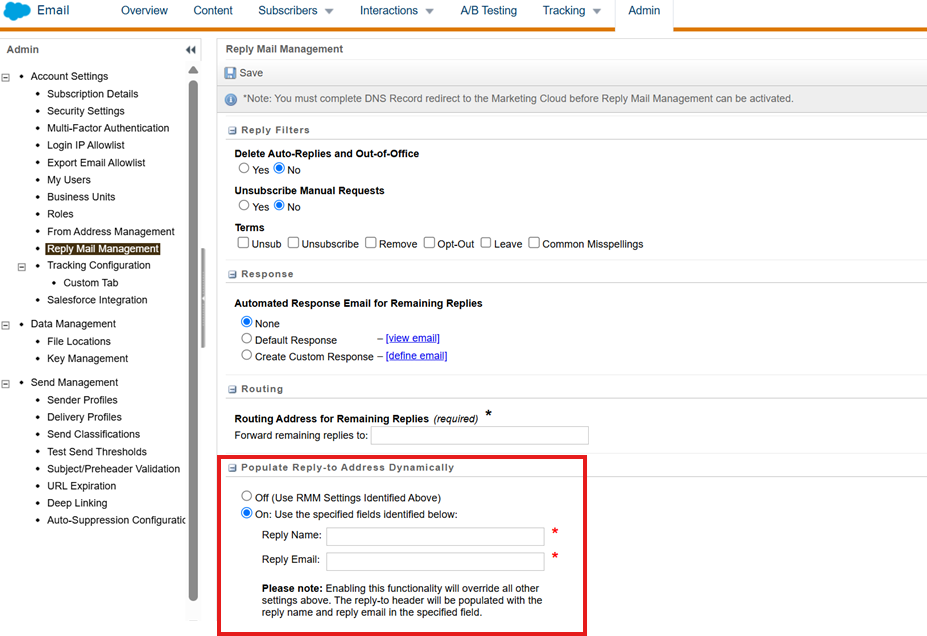
Now that Dynamic RMM is enabled, the next step is to create a Data Extension to store the details of each Sender Profile. We’ll also build a Server-Side JavaScript (SSJS) activity within an hourly Automation to keep this Data Extension up to date with any changes to Sender Profile information.
Finally, we’ll use AMPscript in the Reply Name and Reply Email fields to dynamically populate these values based on custom RMM rules associated with each Sender Profile.
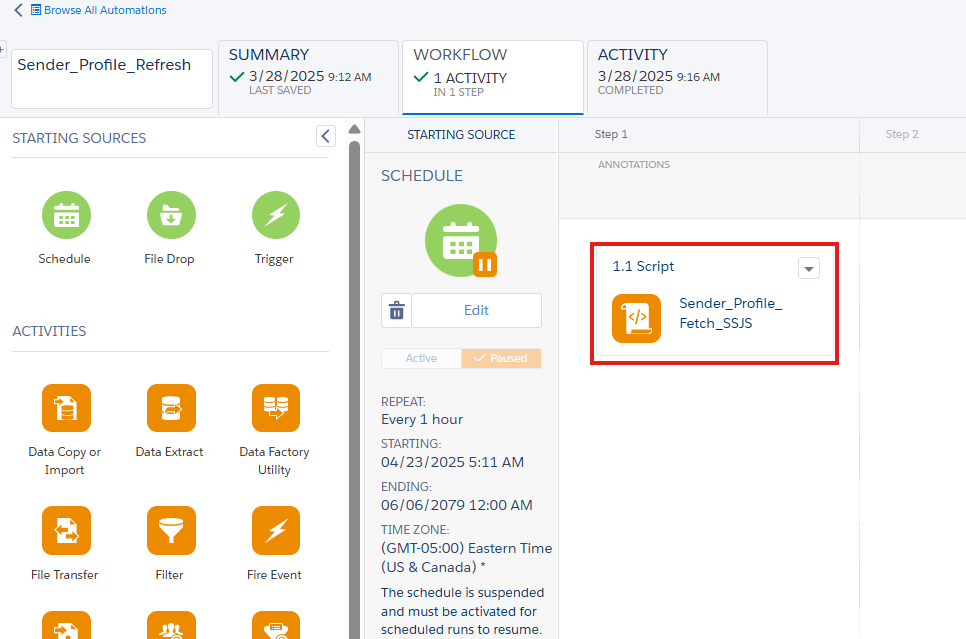
Script Activity to Retrieve Sender Profile Details and Upsert into Data Extension:
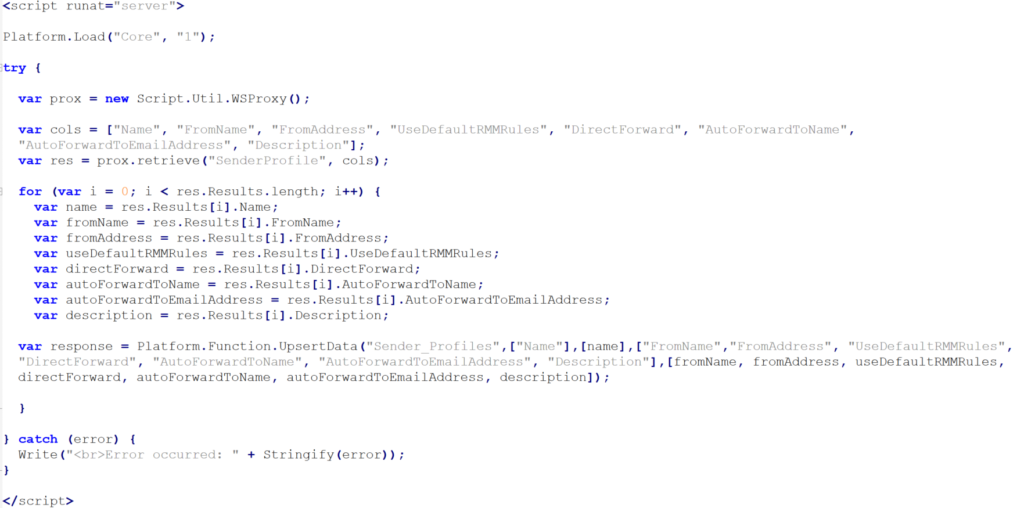
Sample Data Extension to hold the data:
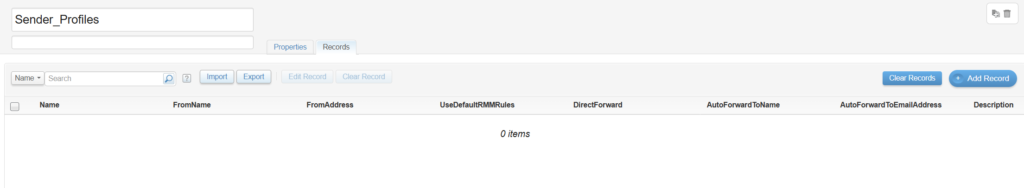
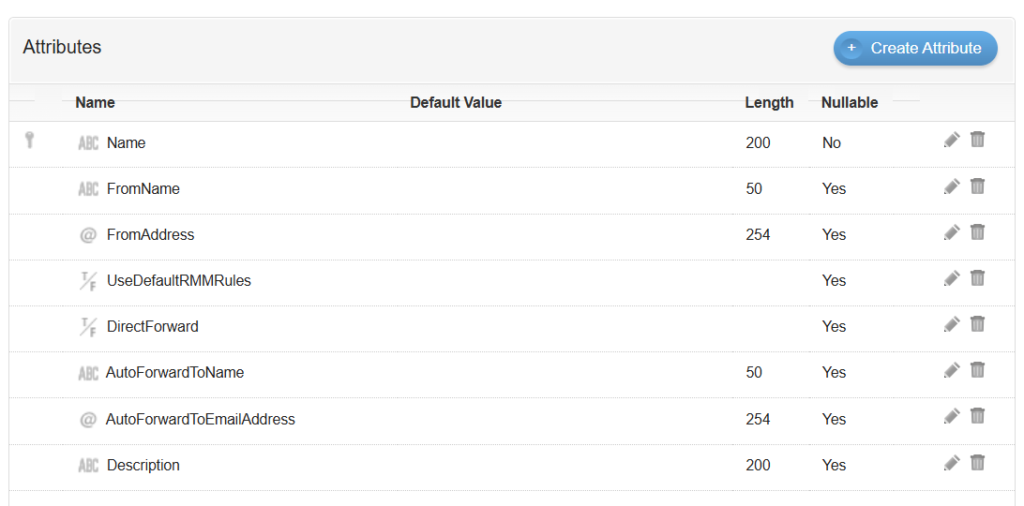
Now prepare the AMPscript to fetch the sender profile details from this Data Extension to be populated in Dynamic RMM fields:
AMPscript code to fetch the replyName from DE:
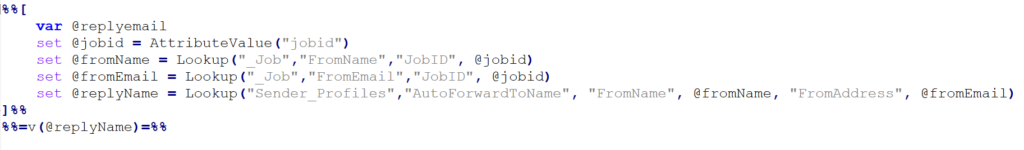
AMPscript code to fetch the replyEmail from DE:
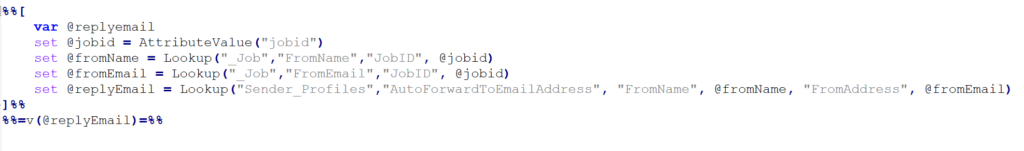
AMPscript code explained: When an email is sent—whether through a Journey or a Scheduled/Manual send—a Job is created. The AMPscript then uses the JobID to retrieve the associated FromName and FromEmail from the _Job data view. These values are used to identify and fetch the corresponding custom RMM-configured ReplyName and ReplyEmail from the Data Extension prepared above.
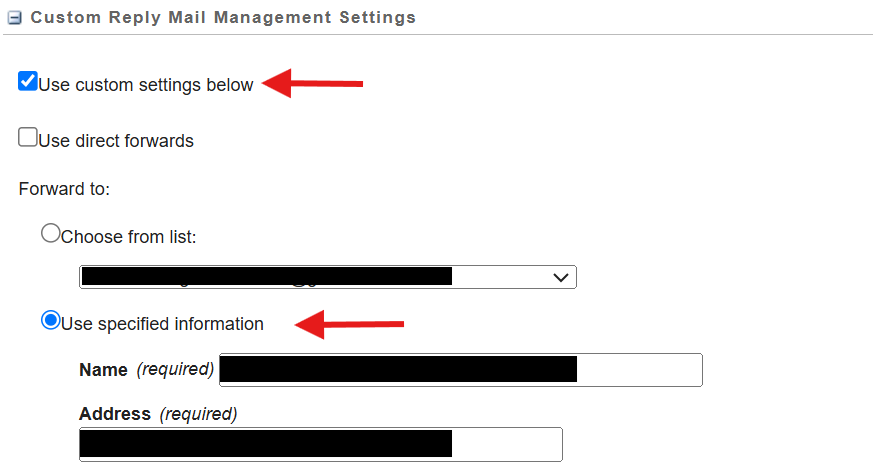
Note: Alphanumeric strings in the Reply-To address are generated only when Custom RMM Settings are configured in the Sender Profile. If “Use Direct Forwards” is selected instead, a standard-looking email address is used, and the dynamic logic described above is bypassed.
Finally, place the AMPscript in a dedicated Content Block, and reference this block in the Reply Name and Reply Email fields within the Dynamic RMM configuration:
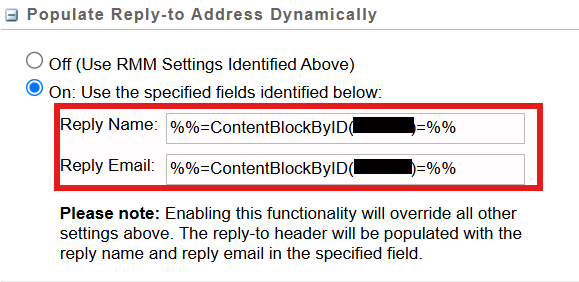
With the setup complete, the Business Unit is now equipped with Dynamic Reply Mail Management (RMM), effectively handling the generation of alphanumeric reply-to strings and routing responses based on custom sender profile logic.
By leveraging AMPscript, SSJS automation, and personalized sender profile mappings, Dynamic RMM transforms traditional reply handling into a strategic advantage. It improves trust, uniform branding, supports better customer engagement, and lays the foundation for more intelligent, scalable communication workflows.
As your campaigns grow more complex and targeted, having a dynamic reply mail management system in place ensures that no customer interaction falls through the cracks.