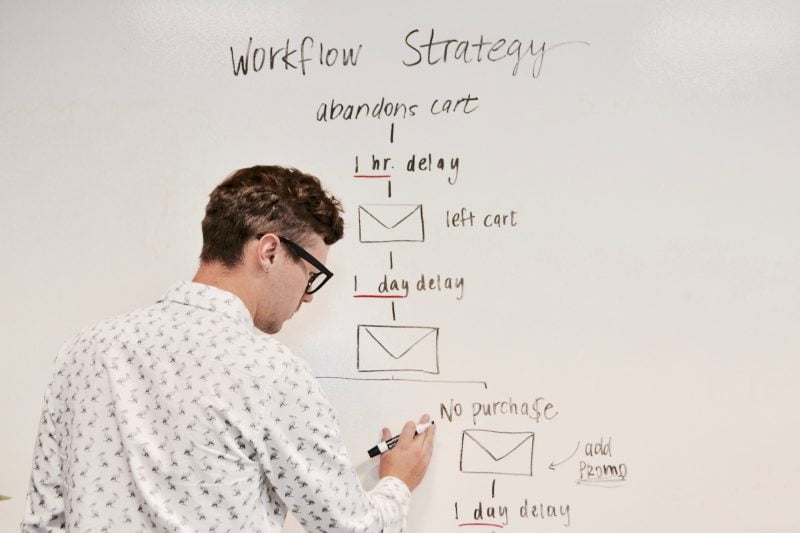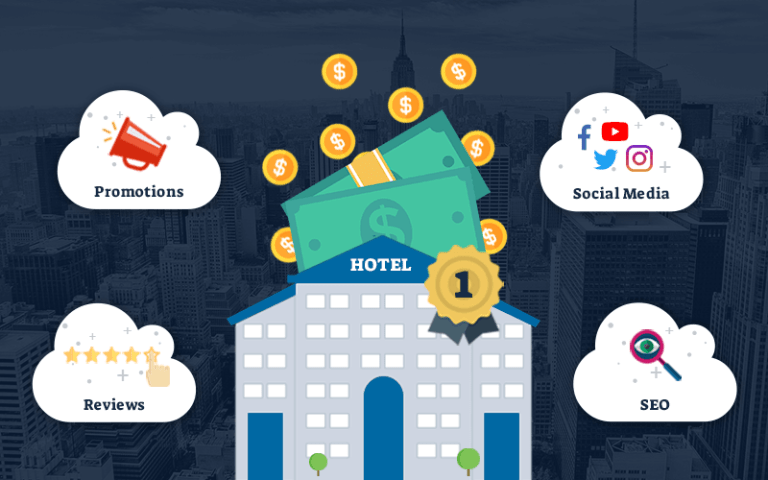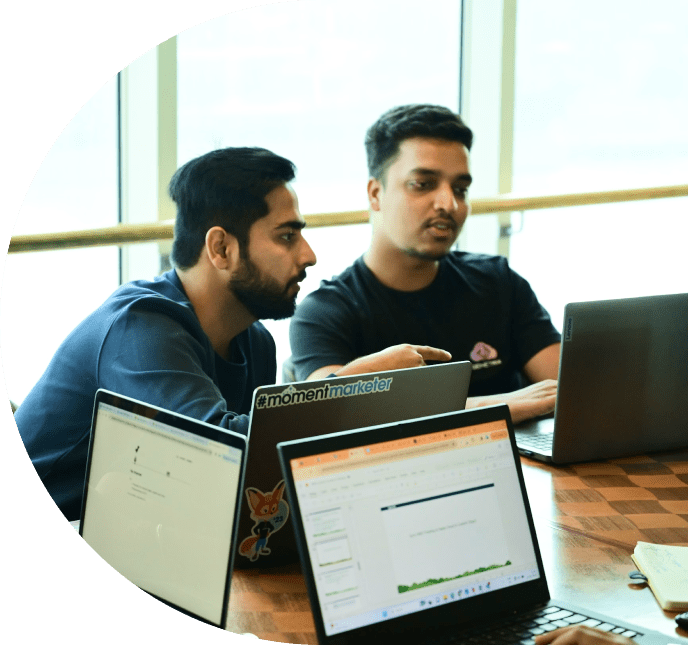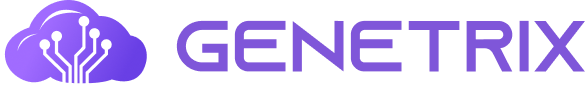Introduction
More and more not-for-profit organizations have been using Salesforce Marketing Cloud recently- it’s not only a state-of-the-art marketing automation platform, but when set up mindfully, it can really help improve supporter engagement, and awareness and overall increase the impact of marketing campaigns.
Even though there is a significant non-profit discount – Marketing Cloud is still a major investment for most. So we made a simple health check article and tried to keep it as brief as possible – ensure you get most of the points we have listed and you should be good.

Don’t Let Your Data Get Dusty
Data is the glue that keeps everything together – it’s the centerpiece of your Marketing Cloud implementation so mistakes and inconsistencies in your data will have consequences: bad targeting, poor personalization, wrong segments – these are just the top of the consequence iceberg.
Given that nonprofits gather data from various sources it can get messy quite fast so make sure to do the following:
Check the Data Regularly: Find and correct errors in your database – this will make your life much easier going forward. Be consistent!
Clean it Up: You need to get rid of duplicates and old info regularly – implement a process that takes care of that – this might be a third-party tool, a set of rules, or whatever suits your personal data needs best.
Make Sure the Data is Right: Set rules for what goes in – make sure the incoming data meets the required criteria. Two words: data validation.
Add Some Spice: Use data enrichment tools to add extra info to your records. The more *relevant* data the better.
Know Your People: Segment your data so the right message reaches the right person – there are different people, different segments and the right message for them always differs.

Get Personal
Your supporters want to feel special – everyone does, and frankly ‘personalization’ shouldn’t be equal to ‘{{contact_name}} only. SFMC has plenty of options for personalization – things like dynamic content and triggered automations are great in this regard. Always think before you automate, however – and REALLY try to make it more personal than just inserting a name. Just, you know, not too personal.
Use What You Know: Tailor content based on past interactions.
Say Their Name but not only their name: Literally – put their names, locations, and other relevant info into the email, it helps. Focus more on the ‘relevant info’ part.
Automate Thoughtfully: Send specific messages at the right time, to the right people, with the right content. Ideally, you need to work through the process manually first to understand what you even need to automate.
Check Your Work: See what’s working and tweak as needed: do the A/B testing and preferably go beyond that.

Don’t Forget About Phones
People carry their phones almost at all times – honestly, we probably shouldn’t be doing that but it is what it is. All of your content – everything you do needs to work and look good on phones.
Use Flexible Templates: So it looks good on any screen and any surface.
Make Donating Easy: No one likes fumbling around on a tiny screen trying to complete a complex financial operation. If you can eliminate some steps and make the process easier – always go for it. This actually applies to almost anything in life.
Test Everything: Different devices, different email clients, different operating systems.
Text Them: Consider SMS and push notifications – people actually read those so don’t write it off as an obsolete channel!
Make Sure Your Emails Get Read
You don’t want your hard work ending up in the spam folder. Here’s some tips on how to avoid that (some of your content will get flagged, blocked and moved to spam anyway – this is inevitable, embrace it)
Keep a Good Reputation: Try to provide actual value with your content and don’t push it too much – try to establish a cadence that does not come off as spammy. Do people really need to get emails about every thought that pops into your marketing person’s head?
Clean Your Lists: Say goodbye to people who aren’t interested – this is again a point about clean and consistent data and is fairly self-explanatory.
Get Permission: Double opt-in helps avoid spam complaints.
Follow the Rules: Like having an unsubscribe button – this is *not* optional.
Test, Test, Test
You wouldn’t serve a new dish at a dinner party without tasting it first, right? The same goes for your marketing:
Try Different Subject Lines: See what gets people clicking and engaging with your content. Please don’t mislead people with a ‘RE:’ in the subject line – this is how you get blocked.
Play with Content: Find what speaks to different people.
Optimize Your Forms and Pages: Make them work better and find what works for you.
Keep Things Safe
Your supporters trust you with their info. Don’t let them down:
Follow the Law: Know CAN-SPAM, GDPR, CCPA, etc. Let people know you follow the law, don’t assume they know.
Limit Access: Only let the right people in; 2FA exists for a reason.
Use Encryption: Keep data safe from prying eyes.
Be Clear About Privacy: Let people know what you’re doing with their info.

Don’t Fly Blind
You wouldn’t drive without a dashboard. Don’t market without one either:
Use SFMC’s Reporting: This is an umbrella point for almost all of the above – you need to see what works and what doesn’t – reporting helps.
Conclusion
SFMC can help non-profits make real connections and do good in the world. But like anything worth doing, it takes care and attention. By focusing on quality data, personal connections, mobile optimization, email deliverability, testing, security, and analytics, you can make the most of what SFMC has to offer. Now go out there and make a difference!
To know more about our work with Non-profits, please check out our Case Studies on Non-Profits.