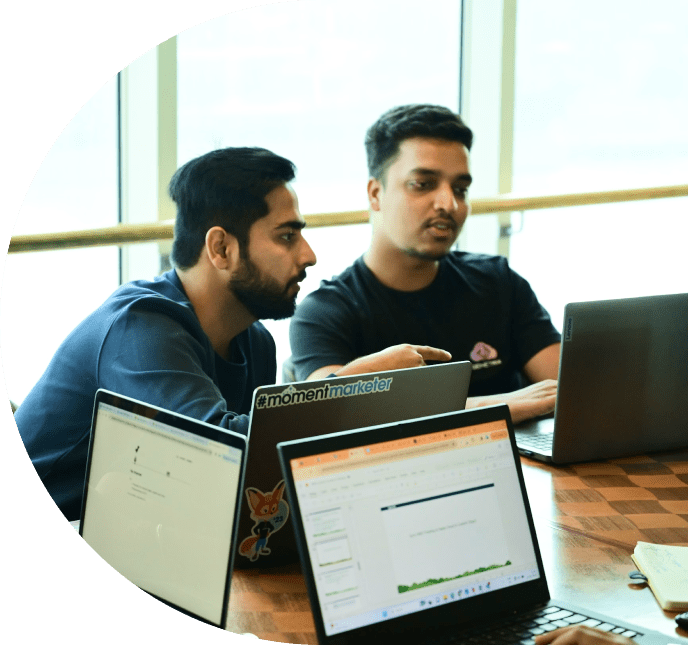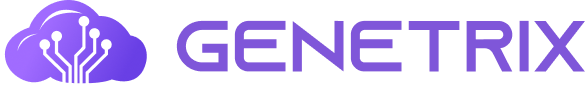Salesforce Marketing Cloud is used by most of the biggest corporations in the world.This software is not only efficient, it is also multi-purpose and user-friendly. Most of the marketers, consultants and developers working on Salesforce Marketing Cloud prefer to undergo the official certification exams conducted by Salesforce to keep up with the current developments and trends.
Salesforce is always updating and adding newer and more advanced features to its arsenal. To make the best of the software, it is advised to undertake these certification exams once every few years. There are four certifications specific to Salesforce Marketing Cloud and each can be taken according to the expertise and experience level of the individual.
Marketing Cloud Administrator (3-6 months experience)
lMarketing Cloud Email Specialist (6-12 months experience)
lMarketing Cloud Consultant ( >1year and MC Admin Certification)
lMarketing Cloud Developer ( >1year and MC Admin Certification)
Why should you write a certification exam?
Now the major question that arises for anyone planning to undertake these certifications is regarding the course and study material. For someone who has been working in the SFMC environment for some time professionally, it becomes comparatively easy to clear the exams. They have the advantage of practical experience. Above all, they have the confidence that comes naturally and gradually with time. Experience and confidence are the two main ingredients in clearing any challenge with flying colors, the third being preparation. We are here to help you with this third component in your recipe.
How to prepare for a certification?
Congratulations, you have decided to write a certification exam for Salesforce Marketing Cloud and we could not have been happier for you. This being a very important step in the right direction for a budding salesforce marketer, we are starting with the preparation for SFMC Email Specialist Certification. There are a few ways in which one can prepare well for the certification.
1. Know about the Certification
The first step to write an exam is to know about the structure of the exam. This includes understanding the pattern of questions that are asked, the length of the exam, and the scoring system and the minimum points required to clear it. To answer these questions:
The certification is typically 105 minutes long and consists of 60 multiple choice questions. To pass, one requires to score a minimum 67%.
2. Know the syllabus
Salesforce is very transparent about the syllabus of their certification. One can find the breakdown of each topic on the official salesforce website and trailmixes designed by experts that can help study for these exams. For the email specialist certification, the breakdown, as given by salesforce is as follows:
Subscriber and data management (28%)
Marketing automation (19%)
Content creation and delivery (18%)
Email marketing best practices (15%)
Email message design (13%)
Tracking and reporting (7%)
3. Know your resources
Now that you know about the certification, you need to know where to get your resources from. The best place to find your resources is salesforce itself. Apart from that, many salesforce experts provide training for such certifications. We, at Genetrix Technology conduct certification training for Salesforce enthusiasts where provide material and hands-on training on the marketing cloud email studio.
4. Know your Email Studio
The key to passing the certification is to know your Marketing Cloud Email Studio in and out. This requires patience and practice. It becomes easier as you go through the resources and hands-on practice (if available). We are providing you with a glossary of concepts one would need to study for the certification. This glossary can be used for perusal and marking out if any concepts need extended reading or practice on. We hope this helps you with the certification.
Glossary
Subscriber and data management:
To access the following features:
Login to the SFMC account>Go to Email Studio>Subscribers
All Subscribers: An exhaustive parent level list of all the subscriber records present in the marketing cloud
List: They are tables to store data of users, specific to email studio. Lists can be segregated based on different attributes which help in managing subscribers. A maximum of 500,000 subscribers can be added to a list.
Group: A group is a segment of a list.There are filtered and random groups.
Publication list: These are lists that are used for managing subscribers. Different publication lists can be created to manage preference of subscribers. It is helpful in honoring a subscriber’s out-ins and opt-outs.
Suppression list: These are sub-set of audiences that need not receive a particular communication. (Do not contact list)
Exclusion List: Any list, group or data extension which consists of contacts that are excluded from particular sends.
Profile Management: This is the feature which lets the users manage the attributes of subscribers. Default attributes are Full Name, Email and UserDefined.
Preference Management: This is the feature which lets the users manage how the subscribers prefer to receive their communication.
Data Extensions: It is a table containing various fields of data related to subscribers. Data Extensions can be accessed in both email studio and contact builder, but the permissions regarding most of the settings of data extensions are present in the email studio. Different ways of creating data extensions:
Standard DE
Filtered DE
Random DE
We have an article on different Data Extensions, which can be very useful in understanding their differences and uses. (Link)
My Data Relationships: These are used to relate two different data extensions on the basis of a common column.
Synchronized Data Extensions: These are data extensions which are created in marketing cloud when object data is imported from salesforce sales cloud or service cloud.
Salesforce Data Extensions: This data extension is used to send the tracking information of the performed email sends from the marketing cloud to the sales cloud or service cloud.
Shared Data Extensions: Data extensions which need to be shared within different business units of marketing cloud are added in shared data extensions folder in email studio.
Measures: Metrics to define the behaviour of subscribers.
Data Filters: Conditions that can be used to segment data extensions or lists.
Marketing Automation
Login to the SFMC account>Journey Builder Channel>Automation Studio
This tool is used to automate the recurring activities that need to be undertaken from a specific BU.
There are a set of activities present in the tool. These can be arranged on the basis of requirement.
Overview Page: Summary of all the automations that are currently running or are scheduled in the BU. Status of the automations are also shown on the overview page which can vary from running, pending, scheduled, completed, paused, stopped etc.
Entry Source:
File Drop: Define the start of an automation when a file is added to the FTP. Additionally, specify the naming pattern of the file to trigger the automation.
Schedule: Define the start of an automation at a given date and time and its frequency.
Activities: These are the actions that can be carried out by an automation. They are the building blocks of an automation in SFMC.
- Import file: Importing file from an external source (FTP) into the marketing cloud data extension.
- Data Extract : Extract files from marketing cloud to an FTP. Tracking extract (.zip) and Data Extension extract (.csv). Different files can be chosen in Tracking extract according to need.
- File Transfer: To manage files (decrypt or zip) or transfer files from the MC safehouse to an FTP.
- SQL Query: Using sql to perform various actions on data extensions (join, select etc)
- Send Email: To send mails through an automation
- Filter: To segment records in an automation
- Script: Using server side java script to perform various actions in an automation
- Data Factory Utility: To move and trasform data from the system database to a target audience builder database.
- Fire Event: To trigger journey builder to detect updates in the configures data extension
- Publish Audience: To build an audience and publish as a sendable data extension. Email studio>Interactions>Audience>Build Audience
The built audience can then be added as an activity
- Refresh Group: To scan the all subscriber list and refresh the group in an automation
- Refresh Segment Template: To refresh the count of the segment template. Email Studio>Interactions>Refresh Segment Template
- Report Definition: To define parameters of a report. The report can be created in the Interactions channel in Email Studio. This is then defined as an automation activity to run on a recurring basis.
- SMS Activity: To send an sms communication
- Verification: To analyze the data extension and take action (stop automation and/or send a notification email) according to user defined conditions.
- Verify Audience Count: To verify the count of audience. Count Audience is created in the Interactions Channel in email studio.
- Wait: To wait for a specific duration or until a specific time
Journey Builder:
Journeys are specific pathways that are designed by marketers for every subscriber to go through.
Types of journeys:
Multi step: create a multi step journey
Single send: create a one-off send journey
Transactional Send: create a journey to send an email triggered by an API event
Entry Source:
- Data Extension
- API Event
- Cloud pages
- Salesforce data
- Event
Canvas Activities: Configure the following types of communications to be sent to records in the journey
- SMS
- Push Notification
- Inbox
- In-App Message
Flow Control Activities:
- Wait by
- Duration
- Attribute
- Wait Until
- Date
- Event
- Push Engagement
- Chat Response
- Split
- Decision: split audience according to the attributes
- Engagement: split audience according to their response (open rate, click rate or email bounces).
- Random: randomly split audiences into different pathways
- Path Optimizer
- Join
Sales/Service Cloud Activities: To utilize data from the sales and service cloud from the accounts that have marketing cloud connect configured
- Task
- Opportunity
- Lead
- Contact
- Case
- Campaign Member
- Account
- Object activity
- Convert lead
Content Creation and Delivery and Email Message Design
Email Message: Digital communications consisting of text, images, HTML or a combination of either of them, sent to customers over a network. In order for an email to be sent, a valid email address is required.
Email Template: Pre-formatted emails that are created in order to send consistent and similar emails. One can choose from two options available.
- Paste from HTML- An existing HTML code can be pasted in to the template builder and can be customized to create email templates.
- From existing template – There are four sub categories
-
- Basic
- Empty
- Themed
- Saved
Content Blocks: These are modules created by the users, and can be used repeatedly while creating emails. Different types of content blocks are:
- Text
- Image: To add images in JPEG, PNG, GIF and AMPScript
- Text + Image: To add text and images in the same block. This is unavailable in content builder, but available in the content section of email studio
- Free form: To add text, images, links
- HTML
- Dynamic: To create and send emails based on specific rules that are defined for the subscribers attributes or data extension values. While creating dynamic content, a default content also needs to be defined for the subscribers that do not meet the rules set for the dynamic content.
- Enhanced Dynamic: A .csv file can be uploaded into content builder consisting of text and images to create enhanced dynamic content for emails. Different variations of same content can be added to create targeted emails for better reach to the customers using this content block.
- Image Carousel: Up to 5 images can be added to create a slideshow effect into the email.
- A/B Test: Two different content areas can be created and tested on different segment of audiences to decide which content performs better. Only content blocks can be tested in this segment, whereas other facets can be tested in the A/B testing tab.
- Button: A button with a link can be inserted in to the email, it allows the receivers to perform various actions and can also be used for the marketers to track these actions. Various links that can be provided using a button are:
-
- Link to a website
- Link to a secure website
- Link for an email
- Link to a microsite
- Forward to a friend
- Link to a document
- Anchor to a text
- Reference: It connects to a block already existing in the content builder library. Whenever changes are made to the original block, they reflect in the email as well. This makes sure that the emails are always updated.
- External: It is used to retrieve content from an external website. There are two options to do so: either immediately or at send time. The content on the external website can be retrieved at the time of email creation or at the time when the email send is performed.
- Social Share: To let the subscribers share the email on their social networking platforms
- Social follow: This feature lets the sender add links to their social networking pages in the emails. These links redirect the subscribers to the sender’s social media pages.
- Interactive Email Form: This is helpful in receiving the information from subscribers directly from emails. There are few sub categories to be chosen from email form:
-
- Empty form
- Reviews
- Progressive Profile
- Case form
- Lead form
- Einstein: This feature selects an image based on the subscriber behaviour and sends them in the email. The content, send time etc are all selected based on subscriber information saved in asset catalog file.